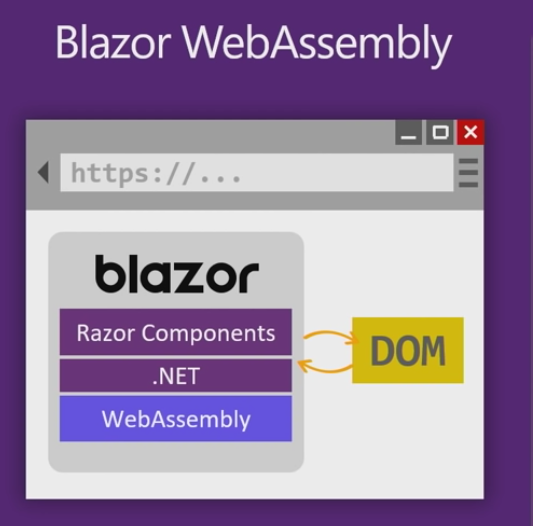Documentation¶
Blazor Boilerplate is a starter template for Blazor web apps.
With Blazor Boilerplate you can easily switch between the two modes of Blazor.
From Microsoft documentation ASP.NET Core Blazor hosting models.
Blazor Server¶
Pros¶
- Download size is significantly smaller than a Blazor WebAssembly app, and the app loads much faster.
- The app takes full advantage of server capabilities, including use of any .NET Core compatible APIs.
- .NET Core on the server is used to run the app, so existing .NET tooling, such as debugging, works as expected.
- Thin clients are supported. For example, Blazor Server apps work with browsers that don’t support WebAssembly and on resource-constrained devices.
- The app’s .NET/C# code base, including the app’s component code, isn’t served to clients.
Cons¶
- Higher latency usually exists. Every user interaction involves a network hop.
- There’s no offline support. If the client connection fails, the app stops working.
- Scalability is challenging for apps with many users. The server must manage multiple client connections and handle client state.
- An ASP.NET Core server is required to serve the app. Serverless deployment scenarios aren’t possible (for example, serving the app from a CDN).
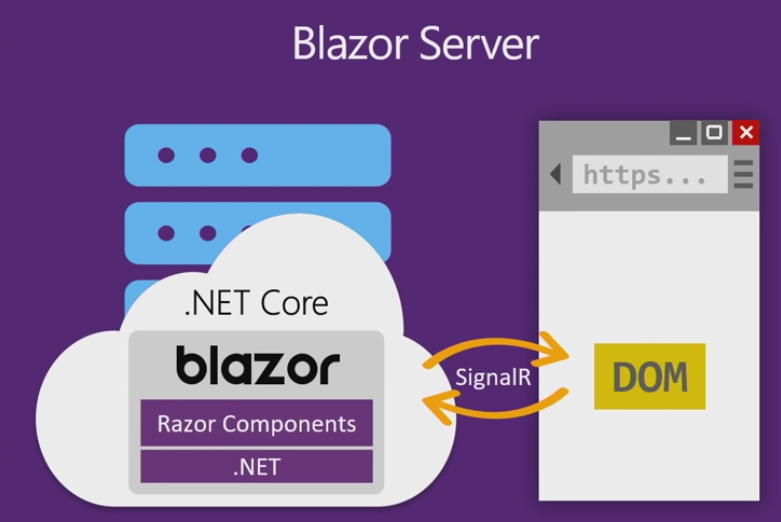
Blazor WebAssembly¶
Pros¶
- There’s no .NET server-side dependency. The app is fully functioning after it’s downloaded to the client.
- Client resources and capabilities are fully leveraged.
- Work is offloaded from the server to the client.
- An ASP.NET Core web server isn’t required to host the app. Serverless deployment scenarios are possible (for example, serving the app from a CDN).
Cons¶
- The app is restricted to the capabilities of the browser.
- Capable client hardware and software (for example, WebAssembly support) is required.
- Download size is larger, and apps take longer to load.
- .NET runtime and tooling support is less mature. For example, limitations exist in .NET Standard support and debugging.